As CircleLoop spans platforms and devices, there are a number of elements you need to ensure are installed and implemented.
Once you are setup as a user within CircleLoop, you then need to ensure the appropriate apps and integrations are in place.
The first step is to ensure you have the desktop and mobile apps installed.
Installing the desktop app
The CircleLoop app is available for both Mac and Windows operating systems and can be downloaded from here.
Then follow the install instruction shown. The below instructions are for the Mac version.
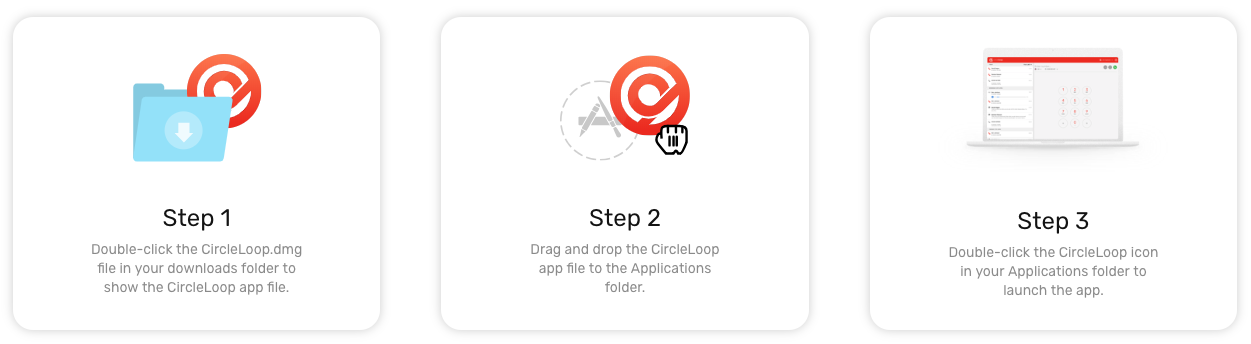
Once installed, you will then need to log in using your CircleLoop registered email address.
Installing the mobile app
There are two version of the CircleLoop mobile app; iOS and Android.
These can be downloaded from the respective app stores.
Once installed, you will then need to log in using your CircleLoop registered email address.
Learn how to integrate CircleLoop with HubSpot here.