HubSpot Language Settings
Yes, it is possible to have different users inside your organisation's HubSpot portal to customise the language of their HubSpot account.
User's must have 'Account access' permission. Once the necessary permissions are set, they can then override their personal settings to override the default settings.
How To Change The Language Of A HubSpot Account:
- Under your profile picture, navigate to Profile & Preferences.
- In the Global Settings section, you can choose the language you want to use for your HubSpot portal. Simply select the language you prefer and your portal will be customised accordingly.
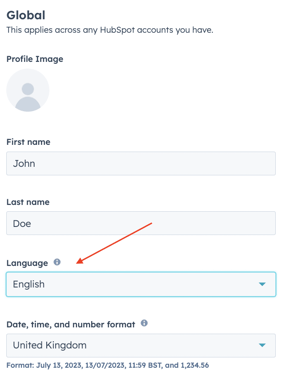
Limitations of Having Multiple Languages Used Across HubSpot Portals
There are some limitations when using multiple languages across HubSpot portals. For example, property names, values, workflows, and other elements will remain in the language in which they were originally created.